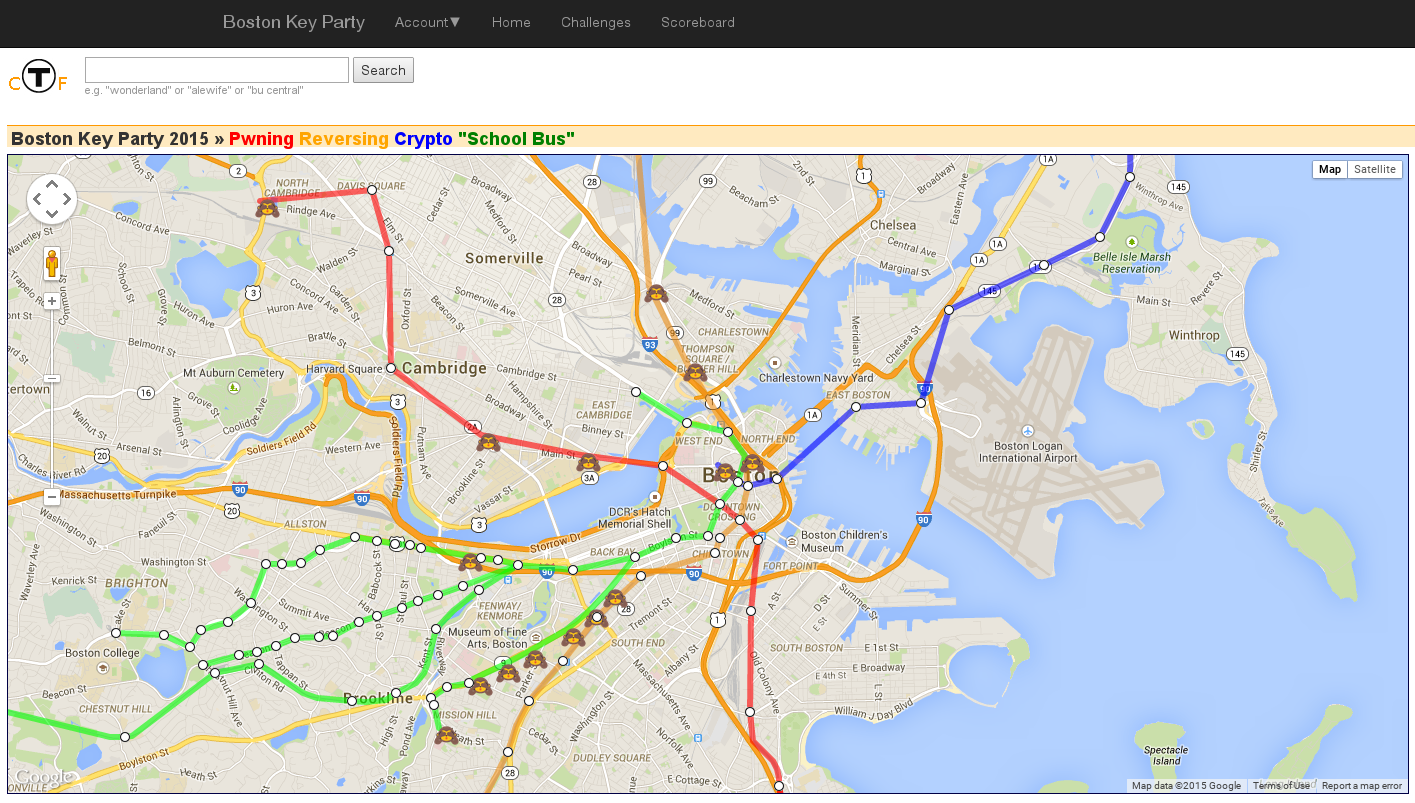Boston Key Party 2015 - Kendall challenge (Superfish)
01 Mar 2015Overview
In this post I will provide some background information on the Kendall challenge of the Boston Key Party CTF. The focus is rather on how the challenge was designed than how to solve it. I'm sure others will cover that perspective in writeups.
This CTF is mostly run by BUILDS, but also with some challenges from others including Northeastern SecLab. The game board was organized by MBTA stations as a Google Maps layover, courtesy of Jeff Crowell.
The challenge categories were organized by train lines. The blue line was crypto, orange was reversing, red line was pwning. Everything else ended up on the green line.
For the Kendall challenge (pwning, 300 pts) we wanted to combine multiple tasks that require different skills into a single more complicated challenge. Also, we also wanted to create something around the recent Lenovo / Superfish news stories. However, creating a challenge titled "Super*" or "*fish" would have given away too much. We had to be more sneaky about this, but also avoiding giving away too little having players try to guess what to do.
We ended up with a combination of a remote exploitable router that leads on to man-in-the-middling a SSL connection that has the superfish certificate installed. Players were provided with IP/Port of the pwnable router and the binary that was running there.
A breakdown of the steps necessary to finish:
- pwn the binary
- Bypass authentication
- Overwrite DNS entries with DNS controlled by team
- Trigger DHCP renew
- Intercept Browsing
- Set up DNS server that responds with team's IP
- Listen to the requests and make them succeed
- Interpret the HTTP request
- Set up SSL interception with Superfish CA
Part 1: The Router
The router software was remote accessible. When connecting, users were greeted by the following screen:
#####################################################
# DHCP Management Console #
# Auditing Interface #
#####################################################
h show this help
a authenticate
c config menu
d dhcp lease menu
e exit
[m]#The user can operate as guest, anything important requires to be administrator. Read: there is an easy buffer overflow in the "filter" menu option, it allows to overwrite the admin flag. We included log files which hinted at the DHCP setting being important (it reads a static file). Players had to bypass authentication and then change the DNS to point to one of their machines. Next, trigger "renew leases". What happens in the background: the program will call another program in the same directory which pushes the DNS setting to something that drives the browser via sockets. This process will directly kick off an artificial browser that issues two web requests. We separated the accounts of the binary and the browser to make finding shortcuts to the flag harder.
Note: much of the work with the router binary was done by Georg Merzdovnik.
Part 2: The Browser
We simulated a user browsing websites. First a HTTP site, later log into their bank account where some sensitive information is revlealed (the flag). Should any step in this process fail, the browser aborts operation. The "browser" was a python script using urllib2. Parts that were important to get right were the DNS queries and certificate validation. The DNS lookups had to be performed through the server the teams provide by owning the router only. The SSL request verifies against the superfish certificate only. By default urllib2 will not check authenticity of certificates.
Once teams pushed their IP address as DNS server, they could see two incoming DNS queries. One for yandex.ru and the second one for a made up hostname "my.bank"
Next, players had to reply with an IP they control and have a running web server to intercept the requests. For my local testing I used minidns, a dependency-free python script that will resolve any hostname to a single IP address.
One thing I dislike while solving challenges is pointless guessing. So, before making a HTTPS request we issued a HTTP request to give a hint what to do with the SSL connection. We added a new header, namely "X-Manufacturer" with the value "Lenovo". This is a completely made up header which was supposed to be a hint towards Superfish without being blatantly obvious.
The second request was pointed at "https://my.bank" Teams had to make the browser establish a legitimate SSL connection and we would issue a request to: "https://my.bank/login/username={0}".format(self.FLAG)
Although we had no specific format for keys, we decided to prefix the key with "FLG-" to make it obvious once players got that far.
To get this right, teams could either run a web server with the Superfish private key, or MITM and point the request somewhere else.
A writeup using sslsplit for the latter option is available on Rob Graham's blog.
Closing
The source code of the challenges will be released as a tarball at some point in the near future, follow @BKPCTF (or me) for updates. I hope the challenge was fun and am looking forward to hear in writeups how teams did it.